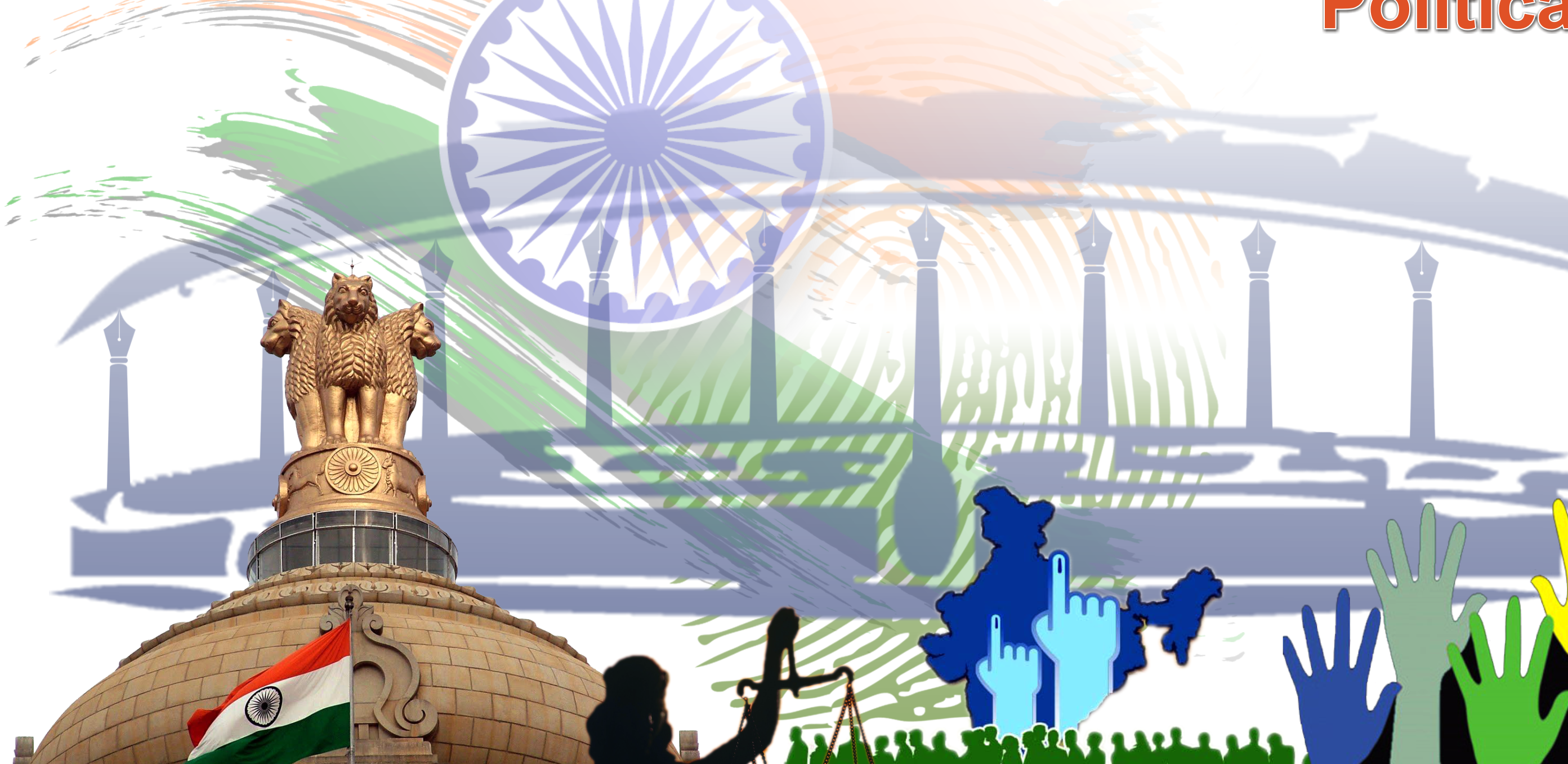

Course Type: Certificate Course
Course Category: Aided
|
Sl. No. |
Name |
Designation |
|
1 |
Dr. Baby Sebastian (Chairman) |
HOD, Political Science |
|
2 |
Smt. Lidiya George (Vice- Chairperson) |
HOD, Economics |
|
3 |
Josiah John |
Assistant Professor |
|
|
Dawn Joseph |
Assistant Professor |
|
|
Divyamol. M. V |
Assistant Professor on contract, Political Science |
|
|
Abitha Pius |
Assistant Professor on contract, Political Science |
|
3 |
Smt. Liji Thomas P |
Assistant Professor on contract, BCA Department |
|
4 |
Mr. Linu T James |
Assistant Professor, BCA Department |
|
5 |
Smt. Sibil Jose |
Assistant Professor, Statistics |
Course Description and Objectives
The course introduces you to fundamental computer literacy concepts. You will learn to Windows OS as well as MS Office which has the following applications- Word processing System (MS Word), a spreadsheet programme (Excel), a Presentation Programme (MS PowerPoint) and Database (MS Access).
Objectives
-Give students an in-depth understanding of why computers are essential components in business, education and society.
-Provide hands on use of MS Office applications- word, Excel, Access and PowerPoint. Completion of the assignments will result in MS Office applications, knowledge and skills.
- Provide foundational or computer literacy curriculum that prepares student for lifelong learning of computer concepts and skills.
Student Learning Outcome
- Upon completion of this course, the student will be able apply technical knowledge and perform specific technical skills, including:
- Describe the usage of computers and why computers are essential components in business and society.
- Utilize the Internet Web resources and evaluate on-line e-business system.
- Solve common business problems using appropriate Information Technology applications and systems.
- Identify categories of programs, system software and applications. Organize and work with files and folders.
- Describe various types of networks network standards and communication software.
Course Designs
|
Name of the course |
Certificate in MS Office |
||
|
No. of Hours/ Week |
1 |
||
|
No. of Credits |
4 |
||
|
Marks |
Internal |
10 |
100 |
|
External |
40 |
||
|
Practical |
50 |
||
Syllabus
CCIT01: INTRODUCTION TO MS OFFICE
MODULE - 1
Word Processing package: Introduction; Features - Word User Interface Elements; Creating new Documents; Basic Editing, Saving a Document; Printing a Document; Print Preview, Page Orientation- Viewing Documents; Setting tabs- Page Margins; Indents; Ruler, Formatting Techniques; Font Formatting, Paragraph Formatting; Page Setup; Headers & Footers; Bullets and Numbered List; Borders and shading: Find and Replace; Page Break & Page Numbers; Mail Merging Spelling and Grammar Checking; Tables; Side-by- side and Nested Tables; Formatting Tables.
MODULE - 2
Spreadsheet package: Introduction, Excel User interface, working with cell and cell addresses, selecting a range, Moving, Cutting copying with paste, Inserting and Deleting cells. Freezing cells, Adding, Deleting and Copying Worksheet within a workbook, Renaming a Worksheet. Cell Formatting Options, Formatting fonts, Aligning, Wrapping and Rotating text, Using Borders, Boxes and Colors, Centering a heading, Changing row/ column height/ width, Formatting a Worksheet Automatically, Insert Comments, Clear contents in a cell. Using print Preview, Preparing Worksheet for the printer, Selecting Print Area. Margin and Orientation, Centering a Worksheet, Using header and footer, Sorting Data.
MODULE - 3
Advanced Features of Excel: All Functions in excel, Using Logical Functions, Statistical functions, Mathematical etc., Elements of Excel Charts, Categories, Create a Chart, Choosing Chart type, Edit chart axis-Titles, Labels, Data series and legend, Adding a text box, Rotate text in a chart, Saving a chart.
MODULE - 4
Presentation Package: Ms- Powerpoint: Advantages of Presentation- Screen layout - creating presentation inserting slides- adding sounds & videos- formatting slides- slide layout- views in presentation - slide transition - Custom animation - Managing slide shows - using pen Setting slide intervals



.jpg)