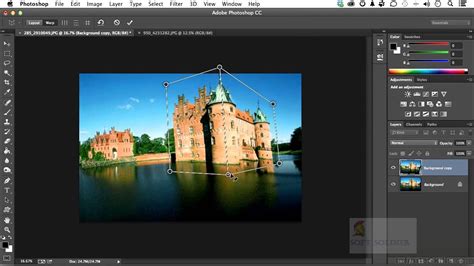
Course Type: Certificate Course
| Course | Course Code | Duration (Hours) |
| Fundamentals of Photoshop | SGC/SFMES/FUN/2021 | 30 |
OBJECTIVES:
• The knowledge to create images and graphics in Photoshop.
• To produce a variety of graphics by using powerful layering and masking techniques and a wealth
of special effect filters.
• Explore retouching, filters, layer effects and steps to prepare an image for end use.
MODULE I
(10 Hrs)
Getting Acquainted with Photoshop, Getting to Know the Work Area, Basic Image Manipulations, Colour Basics, Painting Tools, Brush Settings, Making Selections, Filling and Stroking, Layers, Advanced Layers, Text.
MODULE II
(10 Hrs)
Drawing, Using Channels and Masking, Manipulating Images, Basic Photo Corrections, Retouching and Repairing, Working with Selections, Layer Basics.
MODULE III
(10 Hrs)
Masks and Channels, Correcting and Enhancing Digital Photographs, Typographic Design, Vector Drawing Techniques, Advanced Layer Techniques, Vector Compositing, Creating Links within anImage, Creating Roll Web Visuals, Colour Adjustments.
Reference:
1. “Adobe Photoshop CC Classroom in a Book” by Faulkner Andrew and Chavez
Conrad
2. “Adobe Lightroom and Photoshop CC for Photographers Classroom in a Book” by
Lesa Snider
3. “Adobe Photoshop” by Bittu Kumar
4. “Photoshop CC For Dummies” by Peter Bauer
5. Adobe Photoshop CS2 A - Z: Tools and features by Philip Andrews
